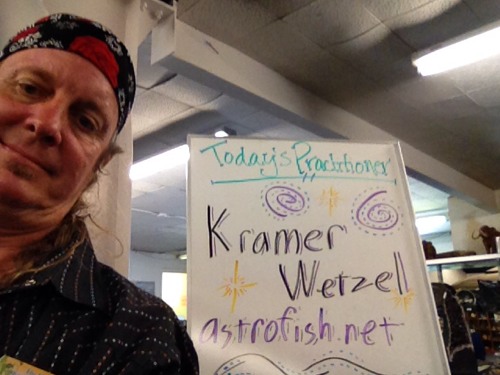Mac App — Dialogue
The Promise: run all digital phone calls (cell — iPhone) through the Bluetooth and be able to record the calls.
Great idea.
Bought the app, toyed with it. Waited for the next upgrade. Still kind of good, and still, not quite, but close.
The idea is simple, route the phone’s audio through the desktop Bluetooth, then, from there, split the audio so that it comes through the computer’s speaker set — add ons, no doubt — and use the computer as a microphone as well as a digital recorder.
I’ve done that for years, but one Apple update stymied me, as the built in Apple GarageBand ceased to record VOIP calls.
The app, called “Dialogue,” has gotten several rave reviews, but as I tested it, the audio quality leaves something to be desired, and the recording feature, important to me, leaves much to be desired.
For a while, I’ve been using a program called “Piezo,” which works as advertised. It’s a very, very simple program. Press the “record” button, and the program makes a recoding, mp3, of the input. No additional microphones, no outside sources, no nothing.
Simple.
Now I have something with which to toy: I’ll try combining the two. Which was what “Dialogue” was supposed to do in the first place.